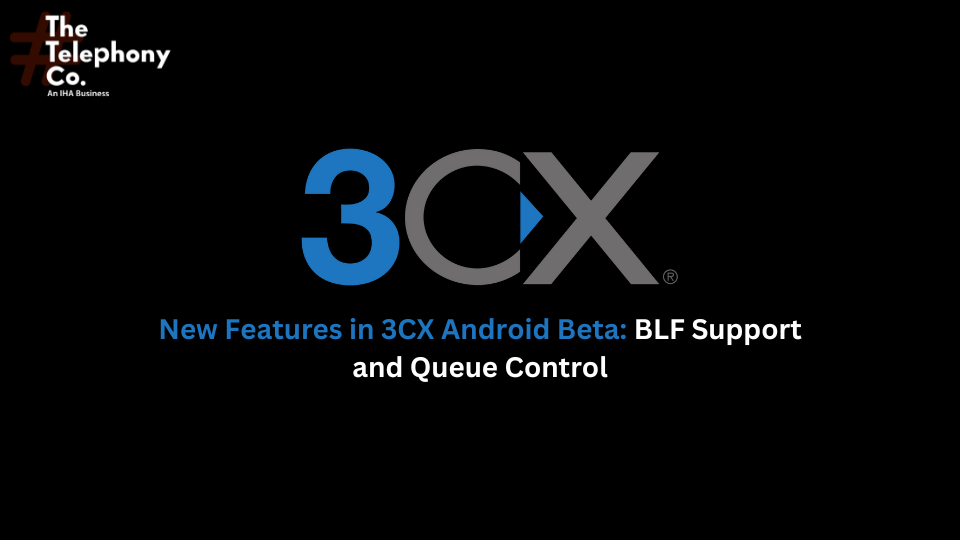Gain Full Control of Your Calls with BLF Support and Advanced Queue Management
The latest 3CX Android Beta brings BLF (Busy Lamp Field) Support along with Queue Login and Status Control, providing users with enhanced control over calls and workflows. Building on the success of the previous release with Android 15 compatibility, this update offers even more powerful features. Read on to learn more.
Busy Lamp Field (BLF) Functionality
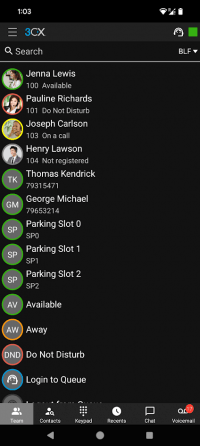
Stay Connected and Informed with BLF Support in the 3CX Android App
With BLF support in the Android app, you can manage calls more efficiently and stay in the loop with your team’s availability. Key features include:
- Real-Time Status Visibility: Instantly view your colleagues’ statuses—whether they’re available, on a call, away, or busy.
- Advanced Call Handling: Seamlessly initiate new calls, perform blind or attended transfers, and park/unpark calls using BLF.
- Call Pickup: Take control of a colleague’s call when needed (available with V20 Update 5).
Steps to View BLF in the Android App:
BLF can be easily accessed through the Team filter. Simply tap the Team button in your navigation bar and switch the filter to BLF from the top-right corner.
If BLF is already set up in the Web Client, it will automatically be enabled in the Android app. If not, follow these steps to configure it:
- Log in to your Web Client.
- Tap the 3 horizontal dots in the navigation bar.
- Select Settings, then click on BLF.
- Customize your BLF settings, including options like Line, BLF, Speed Dial, Custom Speed Dial, Shared Parking, Presence Status, and Queue Login/Logout.
Track Connection Quality
The 3CX Android client allows you to monitor call quality and quickly identify issues using the Call Monitoring Tool.
To get started, open the hamburger menu, tap Monitor Connection Quality, and choose the monitoring period. After the call ends, a report will be generated in your call history.
For a more detailed report, log into the Web Client, navigate to Calls in the navigation bar, and click Show call quality report next to the relevant call.
Make Changes before Your Call
From the Recents tab, users now have the option to edit an external number before dialing. Simply navigate to the Recents tab, tap on the entry, or tap the menu button and select Edit before call. The number will be copied to the Keypad, allowing you to make any necessary changes before placing the call.
Telecom API Now Re-enabled on Pixel Devices with Android 15
When Android 14 was released, we encountered some audio and Bluetooth-related issues with the Telecom API on Google Pixel devices. After reporting these issues to Google, we temporarily disabled the feature until the issues were resolved.
With the recent update to Android 15, Google has addressed these audio and Bluetooth concerns. As a result, the Telecom API will now be automatically re-enabled on Pixel devices with this Beta build. Be sure to update your device to the latest Android version and share your feedback with us.
Manage Queue Login and Status
With this feature, you can easily manage your queue status while on a call:
- Change Your Queue Status During Calls: Pause incoming calls from queues or extensions, allowing you to focus on your current conversation.
- Simplify Workflows: Update your status directly from the call screen, without needing to navigate away.
Google Integration
This latest update introduces integration with Google Workspace, enabling synchronization of your personal contacts. To access this feature, go to the Contacts tab and select the Google filter. Please note, this feature is available only with V20 Update 5.
Get Involved
Join our Android Beta program to test the latest features, share your feedback directly with our development team, and help shape the future of the 3CX app.
For a comprehensive list of updates, check out the Changelog for all the details on this latest build.
Need help with installation and setup? Refer to our configuration guide for step-by-step instructions on provisioning the 3CX Android app.