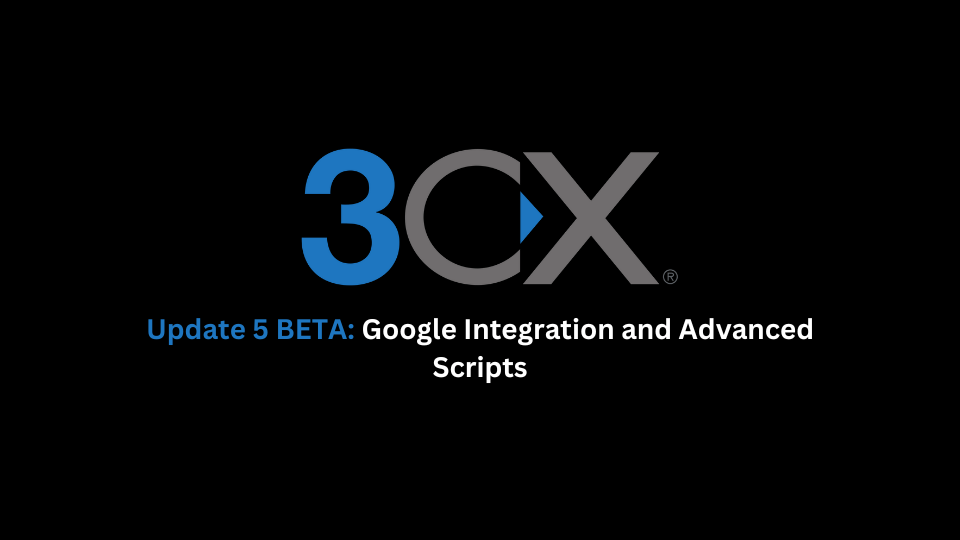Following the release of Update 5 Alpha, the BETA version brings exciting new features including Google integration, advanced routing scripts, and enhanced admin tools. Here’s a closer look at what’s new and improved:
Google Integration: Sync Users, Calendars, and More

The new update now integrates Google Workspace, allowing for seamless syncing of users, contacts, calendars, and profile photos. Features such as SSO and extension number mapping make setup hassle-free. This integration works similarly to the widely-used MS365 integration.
Generate Temporary Remote Access Links
A new feature in U5 enables admins to create temporary links for remote access to the Web Admin Console. This is ideal for providing tech support from partners or 3CX for troubleshooting, without giving permanent access.
Updates to Transcription Licensing
The 3CX Engine for Transcription is now disabled for PRO and ENT users with 4SC licenses. However, PRO users with 8SC or higher can access voicemail transcription, and ENT users have access to both voicemail and recording transcription.
Voicemail transcription via the 3CX Engine now has higher priority. We’ve made improvements to ensure faster delivery of transcriptions, so you’ll always receive voicemail notifications with transcription. As mentioned earlier, this feature is still in BETA and available at no cost for testing as we evaluate future pricing.
Advanced Call Routing Scripts
Two new call flow scripts have been introduced to streamline call management:
Inbound Caller ID Routing: This script matches incoming caller IDs with preset rules and routes them to the designated destination. Updates are quick and easy, with no need for regular manual imports or changes.
Inbound DID Routing: Routes incoming calls to DIDs based on predefined rules. You can update routing rules effortlessly, without needing to import changes. Please note: Calls may be rejected if your trunk has strict settings.
Once configured, these scripts offer added flexibility with minimal administrative effort.
Expanded Support for Fanvil IP Phones
The following Fanvil models are now supported:
- Fanvil V61G
- Fanvil V61W
- Fanvil V62G
- Fanvil V62W
Try the Beta Now
Excited to explore these new features? Here’s how to get started:
- Log in to the Admin Console.
- Go to System > Updates.
- Select Update 5 Beta and download it.
- View the full change log here.
Join the V20 discussion in our dedicated Partner or Customer Forums. Stay updated on further developments by following us on X and LinkedIn.