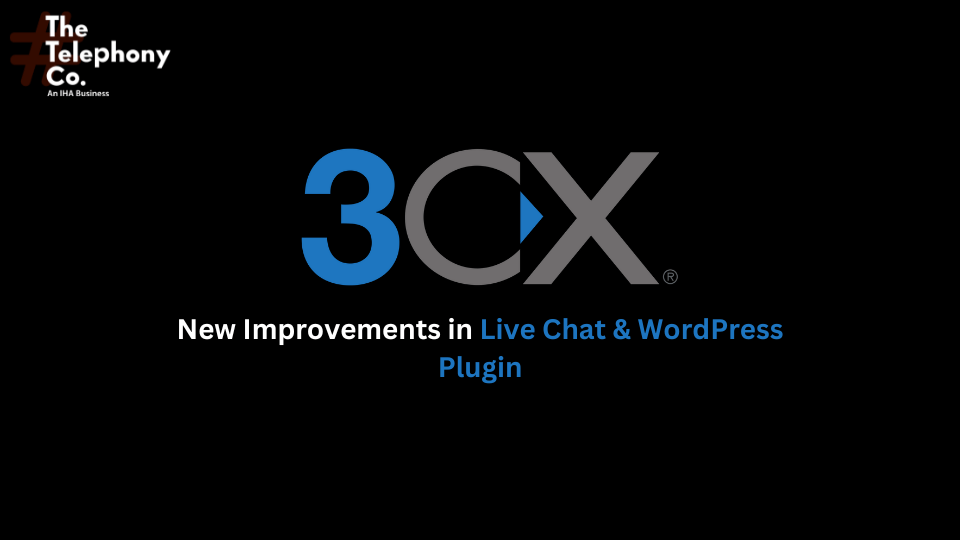The latest updates to the 3CX Live Chat and WordPress plugins are now live, bringing performance improvements, enhanced compatibility, and new customization options. Additionally, SEO tag enhancements ensure better indexing.
For users of the Live Chat Code Snippet plugin, updates will be applied automatically. WordPress users will receive a prompt if automatic updates are disabled.
Read on to explore the latest features, including voice capabilities in 3CX Live Chat.
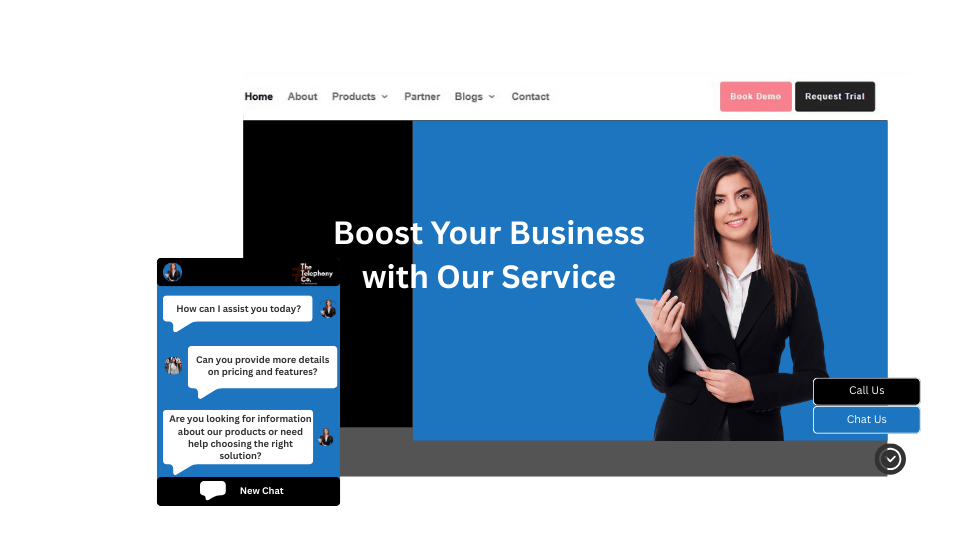
3CX Live Chat isn’t just a chat tool—it’s a complete communication solution for your business, available for free. With built-in calling, chat, conferencing, and collaboration features, you can stay connected with your team and customers from anywhere—whether at the office, home, or on the go.
Seamlessly integrated with the 3CX phone system, it allows users to switch from live chat to a call effortlessly. Unlike other solutions, 3CX offers both chat and voice capabilities at no additional cost.
With nearly 3 million downloads and trusted by over 350,000 companies worldwide, 3CX Live Chat is a reliable choice for businesses of all sizes. As a free, feature-rich live chat and phone system, it continues to evolve to meet modern communication needs.
Here’s what makes 3CX Live Chat stand out.
Enhanced Customization and Interaction Features
Customization Options
- Personalize your chat bubble, font, icons, and colors to align with your brand identity.
- Choose from sliding or fading animations for a seamless chat experience.
- Enable privacy controls to require customer consent for GDPR compliance before starting a chat.
Interactive Features
- Personalized Greetings – Set tailored welcome messages based on user interactions.
- Language Settings – Automatically adjust chat language based on the visitor’s browser preferences.
- Unread Message Indicators – Ensure customers don’t miss important replies.
- Minimized Chat Mode – Allows visitors to shrink the chat window while keeping key icons visible.
- Smart Routing – Direct chats to specific agents, queues, or ring groups.
- Agent Information Display – Show or hide agent names, avatars, or both.
Seamless Transition from Chat to Call
Visitors can start with live chat and escalate to a voice or video call effortlessly, ensuring smooth interactions without switching platforms.
Advanced Reporting & Insights
Gain valuable data on chat volumes, response times, agent efficiency, and abandoned conversations with detailed Live Chat reports.
How to Get 3CX Live Chat
- Log in to your 3CX Web Client.
- Navigate to “Admin” > “Voice & Chat” > “Add Messaging” and click “+ Add Live Chat”.
- Fill in the required details and click “Save”.
Installing on WordPress
- Click the “Copy” button and follow the on-screen instructions.
Installing on Non-WordPress Sites
- Copy the provided HTML code and paste it before the </body> tag on your web pages.
For other CMS platforms like Drupal, Joomla, Squarespace, Weebly, and Wix, refer to our setup guides for step-by-step instructions.
Latest Improvements & Updates
3CX Live Chat Version 5.3.378
- Fixed memory leaks for better performance.
- Improved plugin startup speed.
- Enhanced font compatibility and customization options.
- Time display now adjusts to locale settings.
- Updated translations for improved user experience.
- SEO tag enhancements for better search indexing.
WordPress Plugin Version 10.0.15
- Improved font compatibility and customization.
- Time display now aligns with locale settings.
- Updated translations for better multilingual support.
- SEO tag enhancements for improved indexing.
These updates bring key fixes and enhancements to improve usability. Check out the 3CX Live Chat and WordPress changelogs for full details.
Stay Informed
Whether you’re installing 3CX Live Chat for the first time or optimizing its features, our Live Chat Guide walks you through everything you need to know.