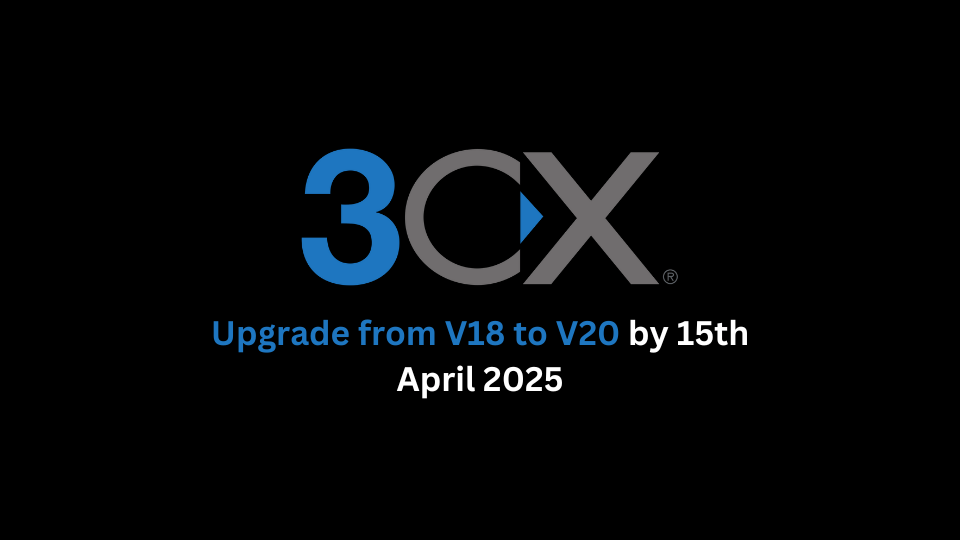Deadlines, Steps, and Key Benefits for V20 Migration: What to Do If You Stay on V18
As shared in our May update, users who are not yet on V20 should prioritize upgrading to ensure access to ongoing technical support, security updates, and the latest features. For those unable to migrate immediately, it’s critical to update to the latest version of V18 to maintain functionality.
Key Information for V18 Users
Upgrade to V20
- Recommended Version: V20 is the best choice to access the latest features, technical support, and security enhancements.
V18 Remains Operational but Without Technical Support
- Functionality: While V18 will still work, technical support will no longer be available.
- Temporary Users: If you plan to remain on V18 for now, upgrading to the latest version is necessary to retain PUSH notifications and maintain license validity.
Use of Apps
- Notifications: After mid-April 2025, you will no longer receive notifications or be alerted to incoming calls.
Push Notification Deadlines
- Android PUSH Support: Ends April 2025.
- iOS PUSH Support: Ends April 2025.
License Certificates
- Reactivation Update: An update will allow license reactivation until September 2025. This feature will be available starting January 2025.
Why Upgrade to V20 Now?
By upgrading to V20, you’ll gain:
- Ongoing technical support and regular updates.
- Access to the latest features and enhanced security.
- A reliable and future-proof communications solution.
V20 ensures better functionality, security, and long-term usability. Use the Get Ready for V20 Webinar and our Migration Checklist to begin your upgrade planning today.
Final Reminder
Upgrading to V20 is the priority to avoid disruptions. For users unable to migrate immediately, updating to the latest version of V18 is essential to maintain PUSH notifications and license activations. Act now to ensure uninterrupted service!