How to get a virtual number for WhatsApp a guide for businesses, you read the title and must be wondering about the virtual number for WhatsApp let’s enlighten you about it. Businesses are continually exploring new methods to enhance their communication with customers. One such tool that has gained immense popularity is the virtual WhatsApp number. In this blog, we will explore what a virtual WhatsApp number is, why it is essential for businesses, and how you can obtain one through The Telephony Co. We’ll also delve into an anonymous case study to illustrate the benefits of using a virtual Phone number.
What is a Virtual WhatsApp Number?
A virtual WhatsApp number is a phone number that is not tied to a physical SIM card or a specific device. Instead, it exists in the cloud and can be used to send and receive messages, calls, and multimedia through the WhatsApp platform. This type of number is beneficial for businesses as it allows them to maintain a separate line for customer communication without the need for an additional physical device.
Key Features of a Virtual WhatsApp Number:
- Accessibility: Accessible from any device with an internet connection, including smartphones, tablets, and computers.
- Versatility: Can be used for both text messaging and voice calls, making it a versatile tool for customer support and marketing.
- Affordable: Often more affordable than traditional phone lines, especially for international communication.
Why Do You Need a Virtual WhatsApp Number?
Professional Communication
Using a personal phone number for business can blur the line between personal and professional life. A virtual WhatsApp number helps maintain professionalism and separates business communication from personal chats. This separation is crucial for branding, as it allows businesses to present a consistent and professional image to their customers.
Improved Privacy and Security
For businesses, privacy is crucial. A virtual number ensures that your personal number is kept private, reducing the risk of unwanted calls or messages. This feature is particularly important for businesses that handle sensitive information or have a high volume of customer interactions.
Flexibility
Virtual numbers can be easily scaled according to your business needs. Whether you need one number or several, The Telephony Co. can offer a customized solution to meet your specific needs. This scalability is essential for businesses that are growing or have seasonal fluctuations in communication volume.
Global Reach
With a virtual WhatsApp number, businesses can reach customers worldwide without the hassle of managing multiple local numbers. This is particularly beneficial for companies looking to expand their market presence internationally. It allows for easy communication with international clients and partners, helping businesses build a global customer base.
Improved Customer Service
A dedicated virtual WhatsApp number enables businesses to provide better customer service. It allows for real-time communication, quick responses to inquiries, and the ability to share multimedia content such as images, videos, and documents. This enhances the customer experience and builds trust and loyalty.
How to Get a Virtual Phone Number for WhatsApp Through The Telephony Co
Getting a Virtual Phone Number for WhatsApp with The Telephony Co. is easy. Follow these simple steps:
- Contact The Telephony.Co
Reach out to us via our website or customer service line. Our team will assist you in choosing the right plan and features based on your business needs. We offer flexible plans customized to different business sizes and communication requirements.
- Select Your Number
We offer a range of virtual phone numbers, including local and international options. You can choose a number that best suits your target market. Our platform allows you to select from a list of available numbers, ensuring you find the perfect fit for your business brand.
- Setup and Integration
Once you have selected your number, we will guide you through the setup process. This includes integrating the virtual number with your WhatsApp account and any other business systems you may use. Our support team will provide detailed instructions and assist with any technical aspects of the integration.
- Testing and Support
After setup, we will conduct thorough testing to ensure everything is functioning correctly. Our support team is readily available to assist you with any issues or questions you might have. We offer 24/7 customer support to ensure that your communication channels are always up and running.
- Start Communicating
Once everything is set up, you can start using your virtual WhatsApp number to communicate with customers, manage inquiries, and grow your business. Our platform provides analytics and reporting tools, allowing you to monitor the performance of your virtual phone number and make data-driven decisions.
How Businesses Benefit from WhatsApp Virtual Numbers
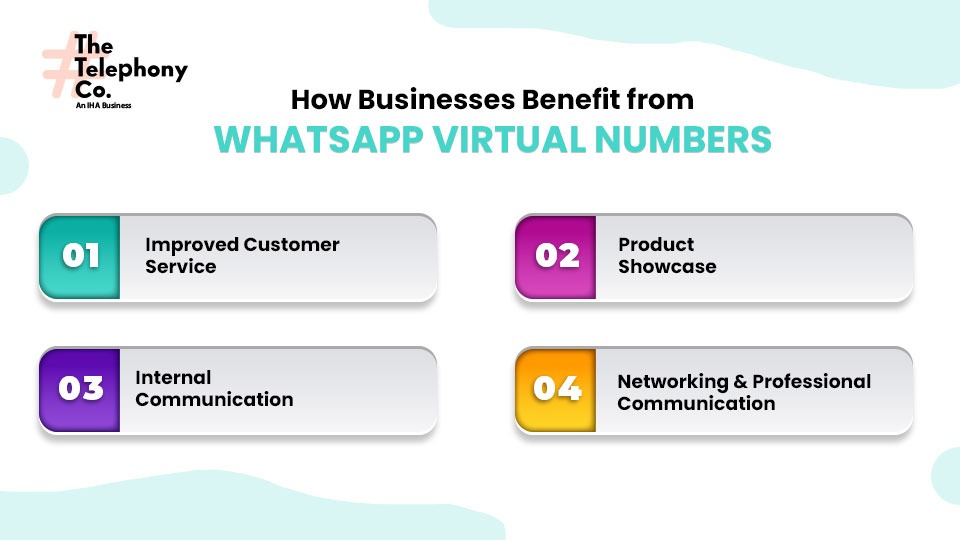
Improved Customer Service
WhatsApp Business allows businesses to automate responses, organize messages, and provide timely customer support. Features like Quick Replies and Away Messages make it easier to manage customer interactions, ensuring a more responsive and efficient service.
Product Showcase
The Catalog feature on WhatsApp Business acts as a mobile storefront, allowing customers to view products and services directly within the app. This feature simplifies the shopping experience and can help increase sales.
Internal Communication
Beyond customer interactions, WhatsApp Business can also facilitate internal communication among employees. With features like group chats and broadcasts, teams can stay connected and collaborate more effectively.
Networking and Professional Communication
WhatsApp’s video call functionality allows businesses to conduct professional meetings and networking sessions, making it a versatile tool for various business communication needs.
Anonymous Case Study: Growing a Business with a Virtual WhatsApp Number
Let’s consider an anonymous case study of a small online retailer looking to expand its customer support. Initially, the business used a personal number for customer queries, but this quickly became overwhelming and unmanageable. They decided to switch to a virtual WhatsApp number through The Telephony Co.
With the new virtual number, they were able to:
- Streamline Communication
By having a dedicated number, they managed to handle customer queries more efficiently, reducing response times and improving customer satisfaction. This streamlined process allowed them to categorize and prioritize inquiries, ensuring that important messages were addressed promptly.
- Maintain Privacy
The business owners could keep their personal numbers private, reducing unwanted interruptions and maintaining a professional image. This also allowed them to implement security measures such as two-factor authentication, further protecting their communication channels.
- Expand Reach
They started receiving inquiries from international customers, which was not feasible with a local number. The virtual number allowed them to cater to a global audience without additional infrastructure. They were able to provide multilingual support, accommodating customers from different regions and cultural backgrounds.
As a result, the business saw a significant increase in customer engagement and satisfaction, leading to higher sales and growth. They were also able to track and analyze communication data, gaining insights into customer behavior and preferences. This data-driven approach helped them refine their marketing strategies and improve overall business performance.
Setting Up a WhatsApp Account with a Virtual Number
Using a virtual phone number for WhatsApp account is a straightforward process. Here’s how you can get started:
Install WhatsApp
Begin by downloading and installing the WhatsApp app on your smartphone or tablet from the App Store or Google Play Store.
Enter Your Country and Virtual Number
Once installed, open the app and enter your country details. Then, type in the virtual number provided by your virtual phone service, such as The Telephony Co.
Receive the Verification Code
After entering your virtual number, WhatsApp will send a verification code to the app or platform you are using to manage your virtual number. This could be on a desktop application or mobile app associated with your virtual number provider.
Enter the Verification Code
Input the verification code into the designated field in WhatsApp. This step verifies your virtual number and completes the registration process.
Start Using WhatsApp
Once the code is verified, your WhatsApp account is ready to use with your virtual number. You can now enjoy all the features of WhatsApp, such as messaging, voice, and video calls, using your virtual number.
Using a virtual number for WhatsApp allows you to maintain privacy, manage business communications more efficiently, and enjoy the flexibility of using the app on multiple devices. The Telephony Co. provides easy-to-use virtual number solutions, making it simple for you to set up and manage your WhatsApp account without needing a physical SIM card.
Top 6 Best Virtual Phone Number Providers for WhatsApp in 2025
1. The Telephony Co, Best Virtual Phone Number Provider for WhatsApp
The Telephony Co is a trusted telecom provider offering high-quality VoIP phone systems, virtual phone numbers for WhatsApp, call tracking software, PBX phone systems, USA toll-free numbers, and 3CX, helping businesses stay connected with customers worldwide without the need for a physical presence.
Highlights:
- Provides local phone numbers, toll-free numbers, and vanity phone numbers.
- Seamless integration with WhatsApp.
- Offers advanced call forwarding and call routing features.
- Budget pricing with flexible plans
Features:
- Easy setup for WhatsApp integration.
- 24*7 customer support for troubleshooting.
- Multiple types of number (local, toll-free, and international)
2. CallHippo
CallHippo is a virtual phone number service provider that allows all types of businesses to add international phone numbers to WhatsApp for global business communication.
Highlights:
- Global coverage with numbers from over 50+ countries.
- Very Simple user interface for easy number management.
- Offers mobile apps for easy access
- Good call quality and service uptime.
Features:
- Quick setup and activation for WhatsApp.
- Supports multiple device usage.
- HD voice quality.
3. Grasshopper
Grasshopper offers a simple virtual phone number service ideal for small businesses and large entrepreneurs looking to use a virtual phone system with WhatsApp for customer communication.
Highlights:
- Flexible call management features.
- Voicemail transcription and forwarding options.
- Local and US toll-free numbers available.
- Integration with Google Voice for added functionality.
Features:
- Easy to use service both mobile phone and desktop system.
- Multi-line support for team communication.
- Professional call handling features.
4. RingCentral
RingCentral is an all-around communication platform that offers many telecom options, such as virtual phone numbers, local phone numbers, messaging tolls, international toll-free numbers, and more, all of which integrate easily with WhatsApp accounts for businesses of all sizes.
Highlights:
- Cloud-based phone system with team collaboration features.
- High-level security for communication.
- Supports SMS and Voice calls.
- Full analytics and reporting tools.
Features:
- Smart call routing for efficient customer support.
- Multi-channel communication support.
- Full integration with any CRM tools.
5. MightyCall
MightyCall is a comprehensive business phone system provider that makes it easy to set up communication systems, offering flexibility for remote teams. It provides advanced features like call routing, voicemail transcription, and team collaboration tools, ensuring smooth communication for businesses of all sizes.
Highlights:
- Business phone numbers specifically for WhatsApp.
- Easy to use mobile app and desktop.
- Call recording and analytics included.
- Customizable greeting and voicemail features.
Features:
- Fast WhatsApp integration.
- Voicemail-to-email feature for comfort.
- Unlimited extensions for all team members.
6. CloudTalk
CloudTalk is a modern cloud-based phone system designed for SMBs and online stores. It works with all types of CRMs, helpdesk, and e-commerce tools like Buffer, Zendesk, and Intercom. CloudTalk is the first choice of users for WhatsApp virtual numbers.
Highlights:
- Multi-language support for international businesses.
- Integration with any CRMs and tools.
- Robust API for custom integrations.
- User-friendly dashboard for managing communication.
Features:
- Clear voice calls with little delay.
- Analytics tools to track your communication performance.
- Flexible pricing plans for businesses of any size.
Changing Your WhatsApp Number Without a Verification Code: Is It Possible?
If you’re looking to change your WhatsApp number, it’s important to know that you cannot bypass the verification code process. The verification code is essential because it ensures that only the rightful owner of the phone number can access the account. This code is a critical security feature, preventing unauthorized access and protecting users’ data. Therefore, you must have access to the phone number you’re verifying to complete the setup on WhatsApp.
Is There a Way to Use WhatsApp Without the Verification Code?
Unfortunately, there isn’t a way to use WhatsApp without a verification code. To activate WhatsApp, you need to input a valid phone number, which WhatsApp will verify through a code sent via SMS or call. This step is non-negotiable and is in place to ensure secure and legitimate access to the platform. However, if you prefer not to use your personal number, you can opt for a free virtual number. Virtual numbers can be an excellent alternative, allowing you to maintain privacy while using WhatsApp.
Can You Use WhatsApp Without a Phone Number?
For those concerned about privacy, using a virtual mobile number for WhatsApp is a viable option. Yes, it’s entirely possible to set up and use WhatsApp with a virtual number instead of a traditional phone number. This method allows users to keep their real phone numbers private. It’s a great way to separate personal and business communications or to maintain privacy online.
Using WhatsApp Without a Smartphone: What Are the Options?
While WhatsApp is predominantly a mobile app, it does offer WhatsApp Web, which lets you use the app on your computer. However, this still requires a smartphone for the initial setup and for scanning a QR code to sync the mobile app with the web version. Currently, WhatsApp doesn’t provide a standalone app for computers that can operate independently of a smartphone.
Conclusion
How to get a virtual number for WhatsApp a guide for businesses after reading this blog you hopefully understand why having a dedicated and professional communication channel is essential. A virtual WhatsApp number provides a flexible, secure, and scalable solution for businesses looking to enhance customer engagement. The Telephony Co. offers a smooth process for acquiring and setting up a virtual number, ensuring that your business can communicate effectively and professionally with customers worldwide.
If you’re looking to streamline your business communications and expand your reach, consider getting a virtual WhatsApp number through The Telephony Co. It’s a simple yet powerful tool that can help take your business to the next level. With our expertise and comprehensive support, you can be confident in your communication strategy and focus on what matters most: growing your business. What are you thinking? Now is the time to grow and shine!!

