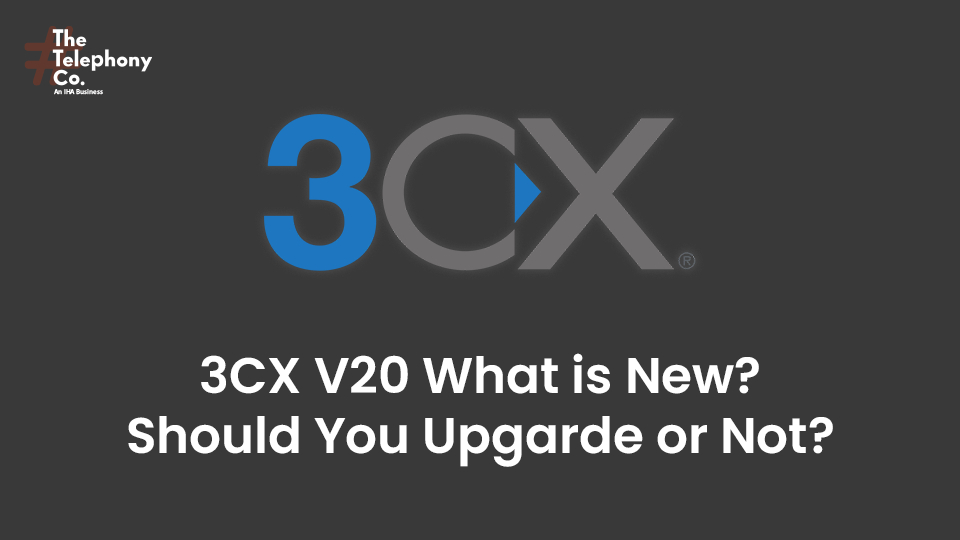Learn more about the features and considerations of the 3CX V20 by reading our previous blog post, which offers helpful context for this most recent update. Businesses looking to maximize their communication infrastructure must keep up with the most recent developments in the ever-changing field of Unified Communications (UC). With the release of the 3CX V20, 3CX—a prominent supplier of UC solutions—maintains its innovative streak. This most recent version brings several interesting new features and improvements intended to improve flexibility and efficiency in communication. We’ll explore the main features of the 3CX V20 in this thorough review, along with offering perceptive suggestions for companies considering an upgrade.
Key Features of 3CX V20
Hot Desking
Introduced in 3CX V20, Hot Desking is a much-awaited feature by businesses looking for more flexibility in their communication setup. Organizations can simplify employee desk sharing by enabling multiple users to use the same physical phone device at different times with the help of hot desking support. This feature encourages workspace mobility and efficiency, which is especially beneficial for companies with hot-desking or flexible work arrangements.
Reintroducing Teams Direct Routing Integration
3CX V20 is a platform that prides itself on seamlessly integrating with well-known collaboration tools. With this integration, businesses using Microsoft Teams as their main tool for collaboration can easily connect it to their 3CX phone system. Users can make and receive calls directly from the Teams interface with Teams Direct Routing, which reduces the need to switch between apps and increases productivity.
FXS Gateways and DECT Phones
3CX V20 broadens its compatibility by including support for FXS Gateways and DECT Phones, acknowledging the varied hardware needs of enterprises. This update expands the list of devices that are compatible by allowing businesses to configure FXS gateways and DECT base stations directly from the Admin Console. Through the use of FXS gateways or wireless DECT phones, organizations can now integrate analog devices and choose from a greater range of hardware options to meet their communication needs.
Bridges Configuration
3CX V20 introduces Bridges Configuration, which enables organizations to create bridges between multiple 3CX systems in response to the changing communication needs of contemporary enterprises. Businesses can enable smooth communication and cooperation between linked systems, irrespective of geographical dispersion, with the help of this feature. Regardless of whether master or slave bridges are configured, users can easily maintain presence functionality across the network and make and receive calls.
Improvements to SIP Trunking and Routing
- Set a default destination for new SIP trunks to streamline call routing and prevent confusion by guaranteeing calls reach the intended main number and related DIDs without interruption.
- Caller ID inbound rules that can be customized to prioritize call routing based on caller identification—for example, forwarding calls from VIP customers to particular extensions or queues—improve call management.
- Reduce the number of steps involved in configuration processes by modifying Caller ID parameters directly from the Trunks “Options” menu. This will also increase flexibility in setting display names and other identifiers and remove the need to edit related SIP Trunk templates.
- Enhance usability by guaranteeing consistency and dependability in call routing configurations with the return of Caller ID Inbound Rules as CID rules in V20.
- By displaying the outbound rules tab and giving department owners/admins visibility and control over outbound rules, you can make call routing settings management easier.
- Enhance caller identification and user engagement by giving DIDs-friendly names and choosing to display them on incoming calls to personalize the incoming call experience.
Other Features
- Introduce a profanity filter for transcription to ensure content integrity.
- Optimize database functionality is now available in Troubleshooting for enhanced performance.
- Enhanced updates mechanism, specifying build types (alpha, beta, releases, major release).
- Option to notify System Owners separately for streamlined communication.
- Added Title and Department fields (renamed from Home 2 and Home Fax) for clarity.
- Seamlessly import/export departments for efficient organizational management.
- Redesigned the Troubleshooting page for improved user experience and navigation.
- The call Flow Apps dialog was fixed and relocated to Advanced settings for easier access and configuration.
- Updated roles and rights for enhanced user management and access control.
Should you Upgrade? Consideration for Upgrading?
Before starting the 3CX V20 upgrade process, businesses should carefully consider the following factors:
Compatibility Assessment
To make sure that your present setup is compatible with 3CX V20, thoroughly evaluate all of its components, including its hardware, software, and third-party integrations. Determine whether there are any custom configurations or dependencies that might need to be adjusted or tested for compatibility after an upgrade.
Relevance and Importance of New Features
Assess how the newly added features in 3CX V20 relate to the goals and procedures of communication within your company. Think about how features like Teams Integration, Hot Desking, and improved SIP trunking fit into your strategic goals and business needs.
Testing and Pilot Deployment
Before implementing 3CX V20 on a large scale, thoroughly test it in a controlled setting to evaluate its functionality, stability, and compatibility with your current setup. Before a product is widely adopted, think about conducting a trial deployment with a small group of users to get their input and address any problems or concerns.
Training and User Adoption
Give your IT team and end users enough time to become familiar with the new features and functionalities of 3CX V20 to prepare them for the switch. To ensure a seamless transition and optimize user adoption of the new platform, promote user involvement and feedback.
Dependency on Scheduled Reports
It’s crucial to remember that 3CX V20 does not currently support scheduled reports; however, Update 1 will bring this feature to your organization if it does. Scheduled reports are used extensively for analytics and monitoring. Analyze how this omission affects your reporting needs and think about other strategies or short-term fixes while the feature is being developed.
Conclusion
The introduction of numerous cutting-edge features and improvements in 3CX V20 marks a critical turning point in the development of unified communications by enabling organizations to collaborate and communicate more successfully. The most recent release provides enterprises with strong incentives to upgrade, ranging from SIP trunking enhancements to Hot Desking and Teams Integration. However, it’s crucial to approach the upgrade process carefully, taking into account aspects like feature requirements, testing procedures, and compatibility. Through a thorough assessment of these factors and well-thought-out preparations for a smooth rollout, companies can fully utilize the 3CX V20 to improve their communication infrastructure and propel commercial success.